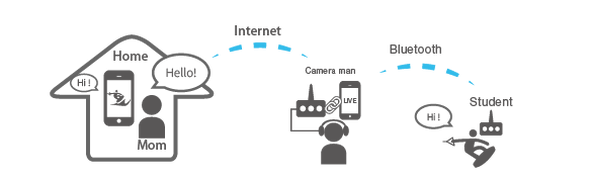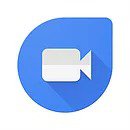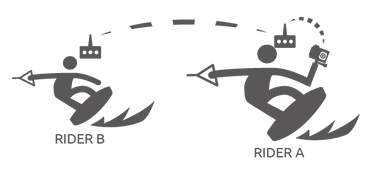Stream life FB video session with BbTalkin
One of our biggest unique selling points of BbTalkin is the BbTalkin App. Combine your advance unit with your smartphone and stream your sessions directly to internet via Facebook. Reach your clients. Show them your stuff, trickes and products right at the spot. There is no other devise in the world that is capable of streaming life video and sound while doing your session in the water or snow. You can even coach from the other side of the world or just show your friends your new trick. Life directly from the spot.
Check the life video kitesurf session with BbTalkin
Special thanx to: @liv3stuff (FaceBook) from www.lifestuff.nl – Check out his page for even more live video’s
want to know how it works? keep reading below
ONLINE LIVE COMMUNICATION
Talk to your friends or family:
The BB Talkin Advance has the capability to receive a phone call + 2 people inter-calling. You can communicate with 3 people at the same time.
Example of kiteboarding use:
- Purchase pair of Advance intercoms. One device pairs with Iphone.
- The camera man wears the iphone paired ADVANCE unit, and the rider wears another ADVANCE unit.
- Focus the iphone camera on the rider and start to video talk with the overseas friends.
*The camera man must be in the 4G/LTE covered area.
RECORD VIDEO & VOICE BY SMARTPHONE
Coaches can take a video and record the voice of the student .
It is easier to review your coaching sessions after the lessons.
* Please download the app “BbCAM App†to make the video.
RECORD VIDEO & VOICE WITH GARMIN ACTION CAMERA
Enjoy the special moments that you share with your friends. Riding together, always connected.
GARMIN + 3 Advance intercoms (up to 3) = record 3 riders happy voice.
Sync Advance with smartphone/Garmin action cam, and record the amazing conversation between 2 riders.
When recording video via Bluetooth headset, “MOVIE PRO†application is required, go to app store and download “MOVIE PROâ€